Hardware wallets like the Ledger Nano X or the Trezor Model T focus on the secure storage of your cryptocurrencies. The Ledger models, like the Ledger Nano S, also allow you to install third-party apps that can be used on the wallet. The ELLIPAL Bitcoin wallet brings with it a completely new approach.
The wallet combines the functions of a hardware wallet with those of a camera and a touch display. The costs for the wallet are accordingly somewhat higher than the industry average, since it combines many application possibilities in one device. We share our ELLIPAL experiences with you and show you where you can get a very reasonable price for the device.
ELLIPAL Bitcoin wallet: Where to buy it
The ELLIPAL wallet is available in different versions, whereby the cheapest model is currently at a price of 149 USD (132,79€), plus shipping. Just like with other hardware wallets, you should be aware that the seller is serious when you buy. This means that you should either buy directly from the manufacturer or from a certified reseller.
Currently you can buy the ELLIPAL wallet very cheap directly from the manufacturer on ellipal.com.
When the product arrives you should make sure that all seals are in time and that the wallet is intact. If it has signs of use or other damage, you should exchange it immediately. We bought our ELLIPAL wallet directly from the manufacturer. The shipment was fast and problem-free. All prices in the ELLIPAL webshop can be converted to USD, EUR, GBP and many other local currencies. The dispatch takes place in nearly all countries world-wide, whereby the additional forwarding expenses must be considered here.
All sales are made in USD only, so the exact price will only be displayed at the end of the checkout. Currently there is a special offer where you can buy a titanium case for $20 extra. However, we have decided on the normal option.
ELLIPAL wallet scope of delivery
As already mentioned, you should make sure that your packaging is undamaged and that there is no damage to the device or the packaging. Please check this very carefully because nothing is worse than when your Bitcoin or Ether is stolen at a later time. If there is a defect, contact the manufacturer immediately!
The scope of delivery itself includes the following:
- a short instruction manual
- the ELLIPAL hardware wallet
- one USB charging cable
- a warranty card
- two cards to write down your recovery seed

At first glance, the ELLIPAL wallet looks like a small Samsung Galaxy S4 Mini and also has a 4-inch color touch screen display. The exact dimensions are 119 x 64 x 10 mm. This makes it much larger than, for example, the Trezor One or the Digital BitBox.
The battery should supply the device with power for 650 hours in standby mode, whereby we measured a battery life of almost 550 hours in our test. This is still a very decent value. The battery is fully recharged within 85 minutes using the supplied USB cable.
A 5 megapixel camera is located on the back of the unit. The actual benefit is not to take photos, but to scan QR codes and thus quickly copy or capture the address of a wallet. On the upper side there is a mini-USB-connector for charging the wallet. Thus the ELLIPAL Bitcoin wallet is also effectively protected against phishing attacks.
>> Buy ELLIPAL Hardware wallet at the manufacturer <<
Set up ELLIPAL wallet
The operation of ELLIPAL is very simple and intuitive thanks to the large touch display. You have to take the following steps:
- In the first step the wallet must be switched on. This works on the button on the right side of the wallet. This button must be held for a total of 3 seconds, then the display switches on.
- Now you will see in the first step the area “My accounts“. When you start the wallet for the first time, there should be no accounts available. If you do, you should contact support immediately. Now click with your finger on “+ Add account” and then on “Create new account“, because you want to create a new account.

- The next step is to select a cryptocurrency for which you want to create an account. Now enter a name and a password. You need to reconfirm your password. The next step is to confirm that you have read the usage and warning notices carefully. You will also see your Recovery Seed.
- The heading “Backup mnemonic words” appears on the screen. Write these twelve words on the included cards. Besides, you should keep this seed in a safe place. With this seed you can reactivate your ELLIPAL wallet, along with your account password, if your wallet is stolen or you lose it.

- The next step is to click on “Verify” and confirm that you have written the twelve words in the correct order on the card. After that the words will be displayed in a new order and you have to bring the correct order. When you’re done, click on “Confirm“. Now your backup is successfully completed.
Connect ELLIPAL to your mobile phone
In the next step you have to switch on ELLIPAL and tap on “Connect to App”. Now go to your mobile phone and download the ELLIPAL App. You can find the downloads for Android and for iOS in the respective App Store. Once you have successfully installed the app, open the app on your phone. Then click on “Connect to cold wallet” in the upper right corner.
Then tap the blue “Connect cold wallet” button. Then scan the QR code of the ELLIPAL display. Now you have updated the account on your ELLIPAL App. Since you have set up the wallet again, the account balance is 0 BTC.

This way you can manage all other cryptocurrencies supported by ELLIPAL, view your account balance on your mobile phone and use many other functions. Now we show you how to receive and send Bitcoin.
Supported cryptocurrencies
So far these coins are supported:
- BTC, XRP, ETH, XLM, EOS, LTC, BNB, DASH, ETC, DOGE, MKR, BTG, ZRX, ZIL, DGB, ICX, GUSD, AE, BTX, PTN, BCD, DCR, XZC, GRS, BCH, TRX, OMG, BAT, CMT, USDT, ECA, SMART, ADA and all ERC20 tokens.

These cryptocurrencies are under development:
- LSK, XMR, BCN, NANO, XEM, XTZ, ZEC, ETN, BTS, WAVES, XVG, SC, NEO, IOTA, STEEM, QTUM
>> Buy ELLIPAL Hardware wallet at the manufacturer <<
Receiving and sending Bitcoin with the ELLIPAL wallet
If you have successfully set up your account, you can now receive and send Bitcoin and other cryptocurrencies with your ELLIPAL hardware wallet. You can send Bitcoin from another wallet or buy it on an exchange.
Our Bitcoin Buying Guide will show you how to buy Bitcoin quickly and safely. If you are looking for a reliable exchange, take a closer look at our Binance and our eToro review. We already showed you how to create a Bitcoin account during the setup process. Now click on your Bitcoin account in the ELLIPAL wallet app on your mobile phone. You will then be taken to a view where you can see your Bitcoin Wallet address.
The next step is to display your Bitcoin address. You can use this address or create new Bitcoin addresses. We recommend that you create a new Bitcoin address for each transaction. In this way, no connection can be established between the different Bitcoin addresses. You can either scan this address by barcode, send it by e-mail or simply copy it. You must send your Bitcoin to this address in order to “deposit” it on your ELLIPAL wallet.
To check whether your transaction has arrived on your device, simply tap the “Synchronize” button. Depending on how heavily the Bitcoin blockchain is stressed, a transaction can last shorter or longer.
In order to receive Bitcoin, ELLIPAL does not have to be used, but only for setting up and sending Bitcoin. If you want to send Bitcoin or other cryptocurrencies from ELLIPAL, you simply have to click on “Send” in the app instead of Receive. You will then arrive at this view.

Here you can enter the following information:
- The respective cryptocurrency you want to send and the amount
- The receiving address, also called Deposit Address or Receive Address.
- Gas Fee: Here you have to decide how fast your transaction should be executed. The higher the fee, the faster your transaction will be executed.
Enter all information correctly and carefully. When everything fits, click on the blue button “Submit“. In the next step you will see all information about your transaction. However, to confirm the transaction, you must use your ELLIPAL cold wallet.
Turn on your ELLIPAL wallet and enter your password. In the next step you have to click on “Sign”.
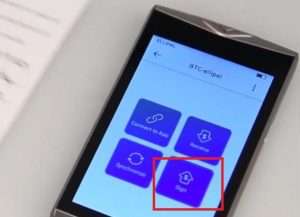
Now you have to scan the barcode on your mobile phone with your ELLIPAL wallet. Once you have scanned this transaction, all the information about your transaction will appear on the ELLIPAL wallet. If these are correct, you can click “OK”. The transaction was signed with your private key. Then you have to click the button “Scan Signed TARA QR Code” in the app on your mobile phone.

Then you have to scan the QR code of your ELLIPAL wallet with the camera of your mobile phone. Now you’ve verified the transaction. The transaction has thus been successfully completed. The described process works similar with the other cryptocurrencies. However, always make sure that you send Bitcoin only to Bitcoin addresses and Ether only to Ethereum addresses.
Even if the operation is a bit complicated, the wallet works very well and reliably in practice. Furthermore, the ELLIPAL wallet is never directly connected to the Internet, making it resistant to phishing attacks and hacker attacks.
>> Buy ELLIPAL hardware wallet at the manufacturer <<
What happens if my ELLIPAL wallet is stolen?
The manufacturer asks users to enter the account password so that a potential thief must know your password in order to abuse the wallet and withdraw cryptocurrencies. After 5 unsuccessful entries, the wallet automatically resets to factory settings. If the thief has entered the password incorrectly 5 times, the device is useless for him.
If you have forgotten your password, you can delete your account and create a new one. You just have to restore the account with your backup, the 12 mnemonic words.
Pros and Cons
The advantages of the ELLIPAL wallet:
✅ Private keys are stored on the ELLIPAL wallet, there is never a connection to the Internet or your computer
✅ ELLIPAL delivers new updates on a regular basis
✅ Each transaction must be confirmed manually
✅ Very simple operation and user interface
✅ Multilingual customer support that really helps quickly and reliably
Conclusion on the ELLIPAL cold wallet
The processing of the ELLIPAL wallet is very high-quality and well processed. The touch display reacts promptly to any kind of commands and the device lies very comfortably in the hand. Furthermore, the ELLIPAL App works reliably and quickly. The wallet camera is really handy for scanning addresses (their QR code).
The price is slightly higher than other competing models, but you get a perfectly working and secure hardware wallet. The Private Keys are stored on your ELLIPAL device at all times, so it is safe from hacker attacks. Until today the ELLIPAL wallet has never been hacked.
The only point of criticism is the supported cryptocurrencies, but the manufacturer is working flat out to expand its portfolio. You can read above about which digital assets are supported and which are in development. Overall, we are completely satisfied with the ELLIPAL Hardware wallet in our test report and can definitely recommend it to others. You can find a very good price for the device here:
>> Buy ELLIPAL hardware wallet at the manufacturer <<
What is your opinion about the ELLIPAL wallet? Leave us a comment, please. We are looking forward to your questions and feedback.
ELLIPAL wallet alternatives
If you are not yet convinced of the ELLIPAL wallet, take a closer look at our other hardware wallet reviews. We have tested these devices extensively:
[ratings]




