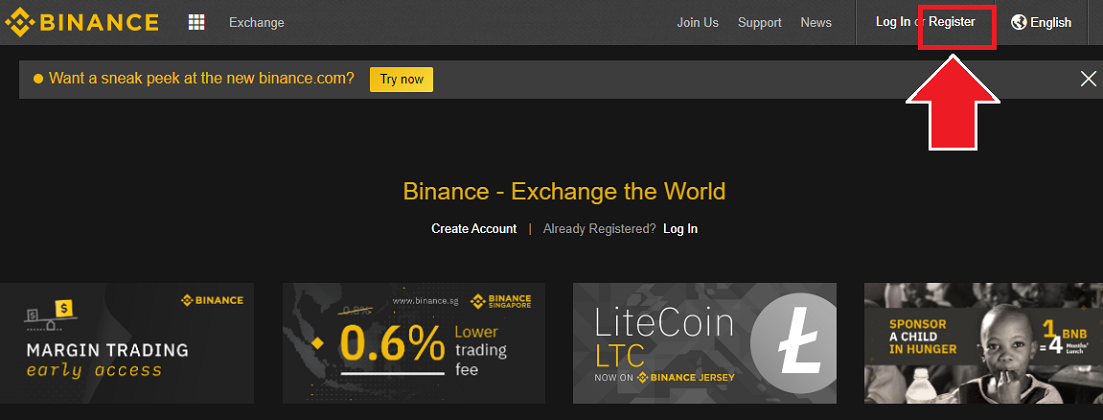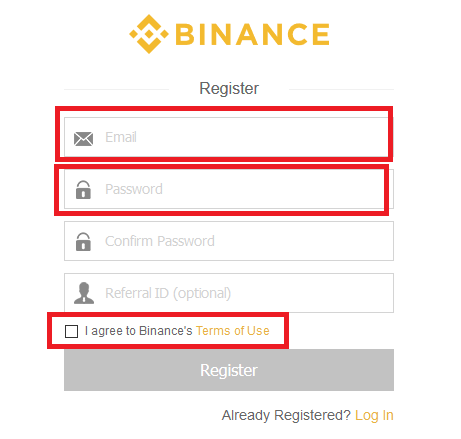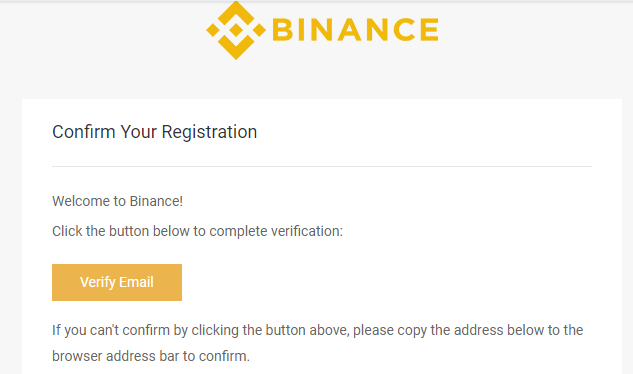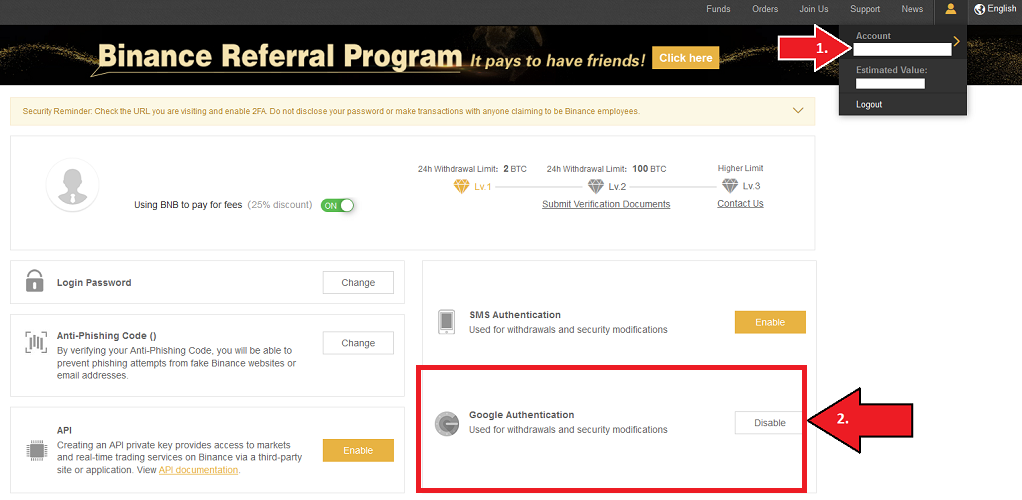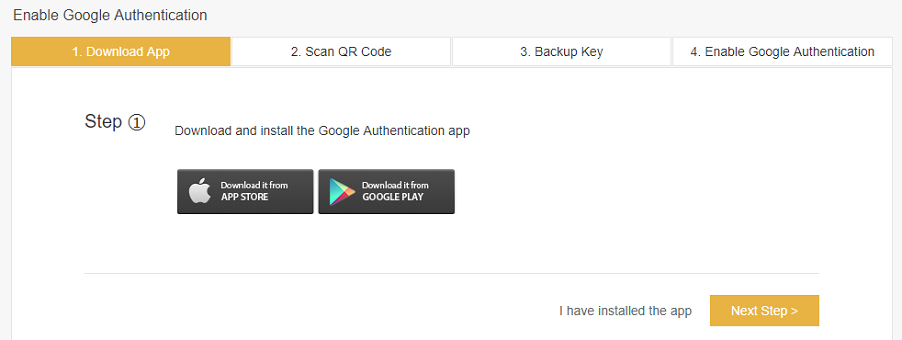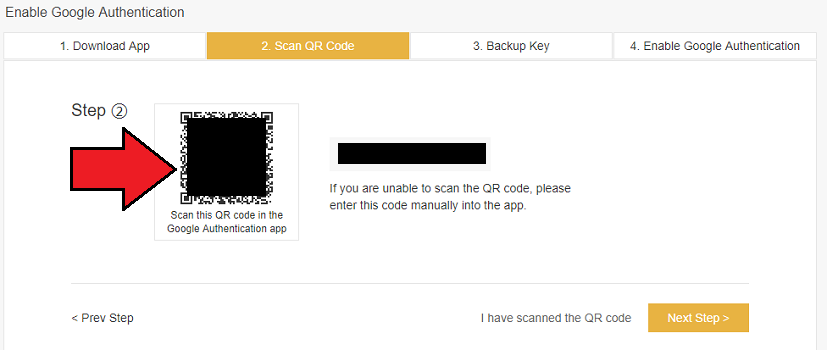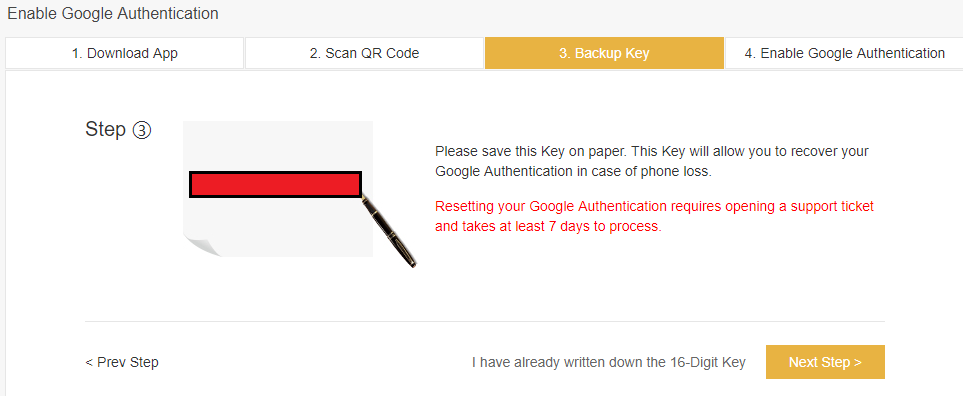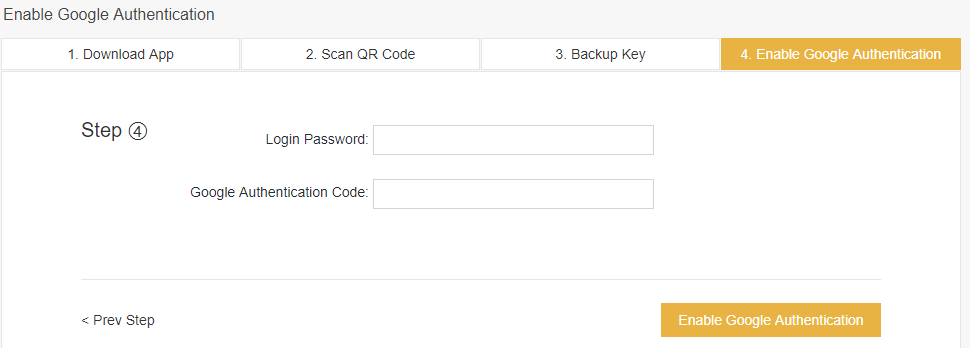Brief information
>> Buy cryptocurrencies now easily and secure on Binance* <<
Presentation of Binance
The Binance cryptocurrency exchange was founded in mid-July 2017, but within a very short time – already in the bull run at the end of 2017 – it has risen to become the most popular and largest cryptocurrency exchange in terms of trading volume. The exchange was originally founded in China. However, as the regulatory climate in China changed, Binance relocated its servers and headquarters to Japan and in 2018 established a new office in Europe, Malta.
Changpeng Zhao (“CZ”), the very well-known and popular founder of the Exchange, has the vision to offer trading services of the Exchange to every single person in the world. Since July 2018 there have been over 10 million registered users on the platform and over 150 tradable cryptocurrencies and more than 380 listed trading pairs, with new cryptocurrencies constantly being added.
The Binance Coin (BNB) is an integral component of the exchange. When the Exchange was founded, Binance carried out an ICO for the Binance Coin (BNB) to finance the launch of the Exchange. Binance has issued a total of 200 million BNBs. Half of this was distributed through a public ICO, 40% went to the Binance team and 10% was sold to angel investors.
The BNB can be used on the cryptocurrency exchange as a means of payment for fees. In order to boost the ICO and thus the financing of the exchange, Binance has undertaken to grant discounts on the use of BNBs in the first four years. For example, users of the exchange who use the BNB to pay the fees receive a 50 % discount on all fees. In the second year it is still 25 %, in the third year 12.5 % and in the fourth year 6.75 %.
Unlike brokers such as Litebit or Coinmerce, who act as direct contractual partners when buying crypto currencies, Binance is a classic exchange. This means that Binance mediates between the offers of the buyer and seller and provides an appropriate platform. Only since the beginning of 2019 has Binance also offered the service of buying Bitcoin, Ethereum Ripple / XRP, Litecoin & Bitcoin Cash from the third-party provider Simplex by credit card (Visa, Mastercard).
Which cryptocurrencies does Binance offer?
The platform now offers over 150 cryptocurrencies. There is hardly a (known) cryptocurrency you won’t find at Binance. Below you will find the list of cryptocurrencies that are offered (as of June 2019). However, it should be noted that new listings and de-listings are not uncommon, so the list may change.
- AdEx
- Aeternity
- SingularityNET
- AION
- Algorand
- Ambrosus
- AppCoins
- Ardor
- Ark
- Aeron
- AirSwap
- Cosmos
- Basic Attention Token
- Bitcoin Diamond
- Bitcoin Cash ABC
- BlockMason Credit Protocol
- BitcoinX
- Bluzelle
- Bancor
- ETHOS
- Bread
- Bitcoin (BTC)
- Bitcoin Gold
- Bytom
- BitShares
- BitTorrent
- Crypto Bonus Miles Token
- Blox
- Cardano
- Celer Network
- CyberMiles
- Cindicator
- Civic
- Dash
- Streamr DATAcoin
- Decred
- DENT
- DigixDAO
- Agrello
- district0x
- DOCK
- Eidoo
- aelf
- Enigma
- Enjin Coin
- EOS Network
- EOSpace
- EOS
- Ethereum Classic
- ETF
- Ethereum
- Everex
- AI
- Fantom
- Etherparty
- FunFair
- NeoGas
- Golem
- GoChain
- Groestlcoin
- Genesis Vision
- GXChain
- HyperCash
- Holo
- Insolar
- Internet of Services
- MIOTA
- IoTeX
- Everipedia
- Selfkey
- Komodo
- KyberNetwork
- Aave
- ChainLink
- Loom Network
- Loopring
- Lisk
- Litecoin
- Lunyr
- Decentraland
- MATIC Network
- com
- Moeda Loyalty Points
- MEETONE
- Mithril
- Modum
- Metal
- NANO
- Nebulas
- NAV Coin
- Nucleus Vision
- Neblio
- NEO
- Pundi X
- Nuls
- Nexus
- openANX
- OmiseGO
- Harmony
- Ontology Gas
- Ontology
- OST
- Paxos Standard
- Red Pulse
- PIVX
- POA Network
- et
- Polymath
- PowerLedger
- Populous
- QuarkChain
- QLC Chain
- Quantstamp
- Qtum
- Ripio Credit Network
- Raiden Network Token
- Augur
- Request Network
- iExecRLC
- Ravencoin
- Salt
- Super Bitcoin
- Siacoin
- Skycoin
- Breaker
- SONM
- Status
- Steem
- Storj
- Storm
- Stratis
- Substratum
- Syscoin
- Theta Fuel
- Theta Token
- Time New Bank
- Tierion
- Triggers
- TRON
- TrueUSD
- USD Coin
- StableUSD
- TetherUS
- VeChain
- Viacoin
- Viberate
- VTHO
- WABI
- TAEL
- Wanchain
- Waves
- WINGS
- WePower
- Walton
- NEM
- Stellar Lumens
- Monero
- Ripple
- Verge
- Zcoin
- YOYOW
- ZEC
- Zcash
- Horizen
- Zilliqa
- ZRX
Binance costs and fees
The general trading fee for Binance is 0.1% (if you execute a trade). This is determined on the basis of the trading volume over a period of 30 days (in BTC). Every day at 00:00 (UTC) your trading volume will be evaluated.
If you have Binance Coins (BNB) on your account, the trading fees are automatically deducted from your BNB balance by default. When using BNB for transaction fees, a discount of 25% on the trading fee is currently granted. In the third year after Binance was founded, it will still be 12.5% and in the fourth year 6.75% before the discount is completely abolished.
The payout fees, if you want to send your cryptocurrencies to another exchange or wallet, are limited to the blockchain fees only. These are regularly updated and adapted by Binance. Below is an excerpt from the payout fee table:
There are also fees for the purchase of cryptocurrencies with credit cards. Since Binance uses the third-party provider “Simplex”, these are not charged by Binance but by Simplex. The Simplex fee is 3.5% per transaction or USD 10, whichever is higher.
>> Buy cryptocurrencies now easily and secure on Binance* <<
How do I set up a Binance account/account?
The process for registering with Binance is simpler and faster than on any other cryptocurrency exchange or with any other broker. The reason for this is that Binance does not require confirmation of your identity (through personal data, copies of identity cards, invoices, etc.). And here’s the deal:
- To register with Binance, click on this link (Binance.com)* and click on “Register” in the top right-hand corner.

- On the registration page, simply follow the instructions and enter your email address and password. More information is not necessary!

- You will then receive a confirmation e-mail. In the email, there is a “Confirm Email” button to confirm your registration.

- You can then log into your Binance account. For security reasons, you should immediately activate 2-factor authentication (Google 2FA or SMS 2FA).
Set up 2-factor authentication for Binance
If you’re wondering how to set up 2-factor authentication using the Google Authenticator App, we’ve put together a short tutorial below:
- If you are logged in to the Binance website, go to the “Account” tab and click on “Enable” in the Google Authentication section. In the screenshot the Google Authenticator is already activated, so the screenshot says “Disable” to deactivate.

- If you clicked Enable in the Google Authentication pane, the Enable Google Authentication page opens. Now you have to install the Google Authenticator on your smartphone.

- Scan the QR code using the Google Authenticator app. To do this, you need to open the installed Google Authenticator app on your phone to create an account. Click “+” to scan the QR:

- Next you have to write down your backup key (on a piece of paper). Keep the code safe! You’ll need it if you want to recover your Google Authenticator account for Binance.

- To enable Google authentication, you’ll need to enter your password and code:

Verification levels and purchase limits
Unlike many other exchanges, you can verify your identity with Binance. However, this is not mandatory. The limit without verification is already 2 Bitcoin (BTC) per day. You can therefore use all functions of Binance without verification. Nevertheless, it may be highly recommended to submit the necessary documents to reach a higher limit of 100 BTC.
>> Buy cryptocurrencies now easily and secure on Binance* <<
The Binance Wallet
You will find the Binance Wallet in the upper menu under “Funds” and “Balances”. From the wallet you can deposit cryptocurrencies, send them to an external wallet (“Withdrawal”) and trade cryptocurrencies.
Binance is a very secure exchange. Nevertheless, there have already been hacker attacks in which Bitcoin has been stolen. For security reasons we therefore recommend that you use either a Software-Wallet or a Hardware Wallet such as the Ledger Nano S or the Trezor One.
How can I buy cryptocurrencies on Binance?
Until recently (June 2019) it was not possible to buy cryptocurrencies with Euro (or US Dollar) on Binance. This has changed. You can now buy Bitcoin, Ethereum, XRP, Litecoin and Bitcoin Cash by credit card. Of course, you can also send cryptocurrencies to the Binance Wallet and trade over 150 cryptocurrencies. We’ll show you both possibilities!
Buy cryptocurrencies with credit card
The menu item for buying Bitcoin on Binance by credit card can be found in the upper menu under “Funds” and “Buy with Credit Card”. Then you will see the following view:
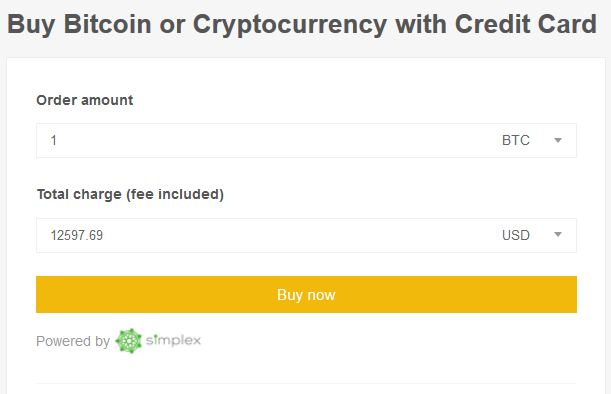
It is important to know that Binance uses the third-party provider “Simplex” to process the purchase. In contrast to your “normal” Binance account, Simplex requires extensive verification of your identity. So you can’t anonymously buy cryptocurrencies. The purchase process is relatively self-explanatory. Below we have written a short summary of the individual steps:
- Select BTC (usually already selected) and the currency you want to pay in (Euro or USD).
- Fill in the fields with the personal data.
- Verify your email and phone number with a code.
- Go back to the website and click “Next”.
- Enter your credit card information.
- Upload your documents to verify your identity (front and back of your passport).
When buying cryptocurrencies with Simplex via Binance, you will also need to note a few important information:
- The indicated amount is based on the current exchange rate of the currency and is not final, but will be calculated later! However, if the rate changes by more than +/-2.5%, you will be asked to reconfirm the transaction by email from Simplex.
- Once the payment is complete, you can check your payment status and deposit history on Simplex.
- The daily limit is 20,000 USD per user. The monthly limit is 50,000 USD per user.
- The minimum amount (the minimum) for a transaction is currently USD 50.
>> Buy cryptocurrencies now easily and secure on Binance* <<
Trade cryptocurrencies on Binance
If you already own cryptocurrencies, you can deposit them at Binance and exchange them for Bitcoin (BTC) or other currencies. We will show you exemplary how you can exchange Ethereum (ETH) for Bitcoin.
If you own Ether (ETH) on another exchange or wallet, you can send it directly to the wallet address of Binance. If you don’t have ether yet, you can buy it on Litebit*. During the purchase process, simply enter the Ether Wallet address of Binance so that Litebit can transfer the Ether to Binance immediately after the transaction has been successfully completed.
If you are registered, you have to click on “Funds” in the navigation and then on “Deposits”. To find out your Binance Wallet address, click in the search box and enter ETH and select Ethereum.
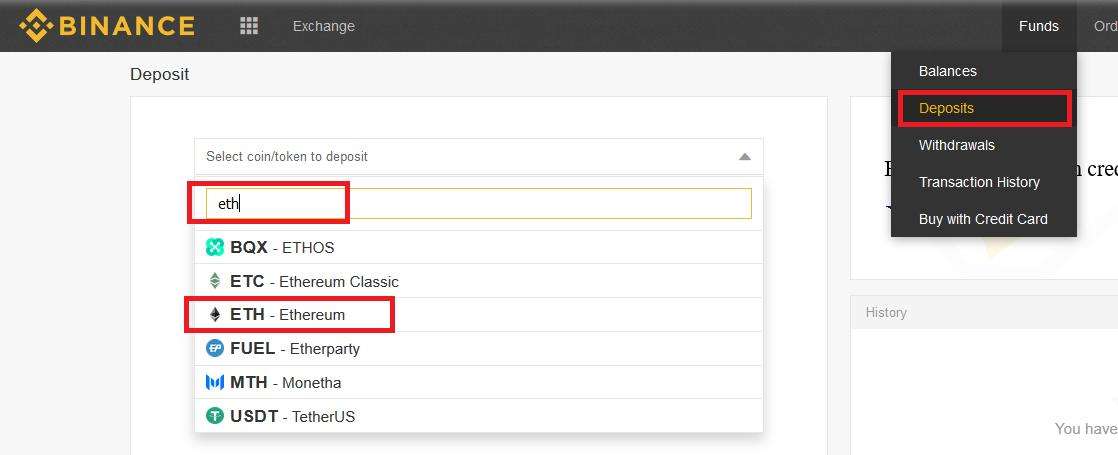
In the following field you will be shown your ETH deposit address. You have to enter this in the field “Receiving Address” on Litebit in the purchase process, if you want to buy Ether on Litebit and then trade it against Bitcoin.

Once the Ether or any other cryptocurrency has arrived on Binance, there are only two small steps left to acquire Bitcoin on Binance. In addition to the Binance logo on the top left, there is the menu item “Exchange” and below it “Basic”. Click first on Exchange and then on Basic.
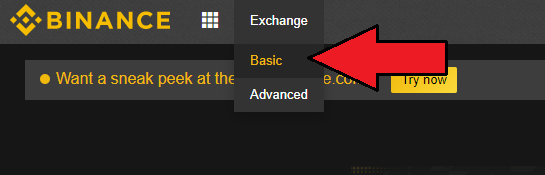
Select this menu item. Afterwards you come to the following overview. In the search field (next to the red arrow (1.)) enter “ETH” for Ethereum and click on BTC/ETH (step 2) to select the trade pair Ethereum / Bitcoin.

The display below the price chart then changes. Now you see the following view (below the price chart):
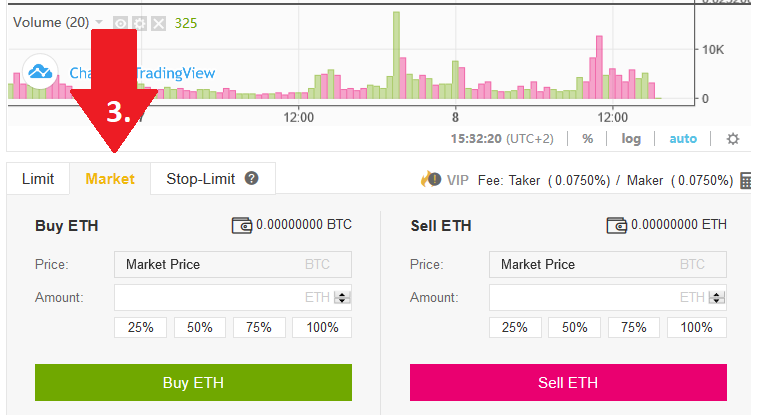
First you have to decide what kind of purchase you want to make. You can choose between “Limit”, “Market” and “Stop-Limit”.
A limit order is an order placed in the order book at a limit price you specify. This means that the trade is only executed when the market price reaches your limit price. If the market price does not reach the price you set, the limit order remains open. You can delete them at any time. A “limit” order should therefore always be used when you are not in a hurry to buy or sell or want to achieve a certain price.
In contrast, a “market” order is executed immediately at the current market price. Accordingly, the “Market” order is particularly suitable for beginners (see arrow number 3) and investors who want to sell or buy quickly.
Since in our example you want to sell your Ethereum (ETH) and get Bitcoin for it, you have to use the right field “Sell ETH”. In the line “Amount” you enter how much Ethereum you want to exchange for Bitcoin. The line “Price” indicates the current Bitcoin price for ether. In the last line “Total” you can see how much BTC you will get for your purchase. Once you have entered everything, you can click on “Sell ETH”.
Normally within a few seconds you will see the Bitcoin units on your Binance Wallet.
>> Trade cryptocurrencies now on Binance* <<
The Binance Trading Dashboard in detail
Since the Binance Trading Dashboard is particularly confusing for beginners, we have created the following overview and explain where you can find which functions in Binance:
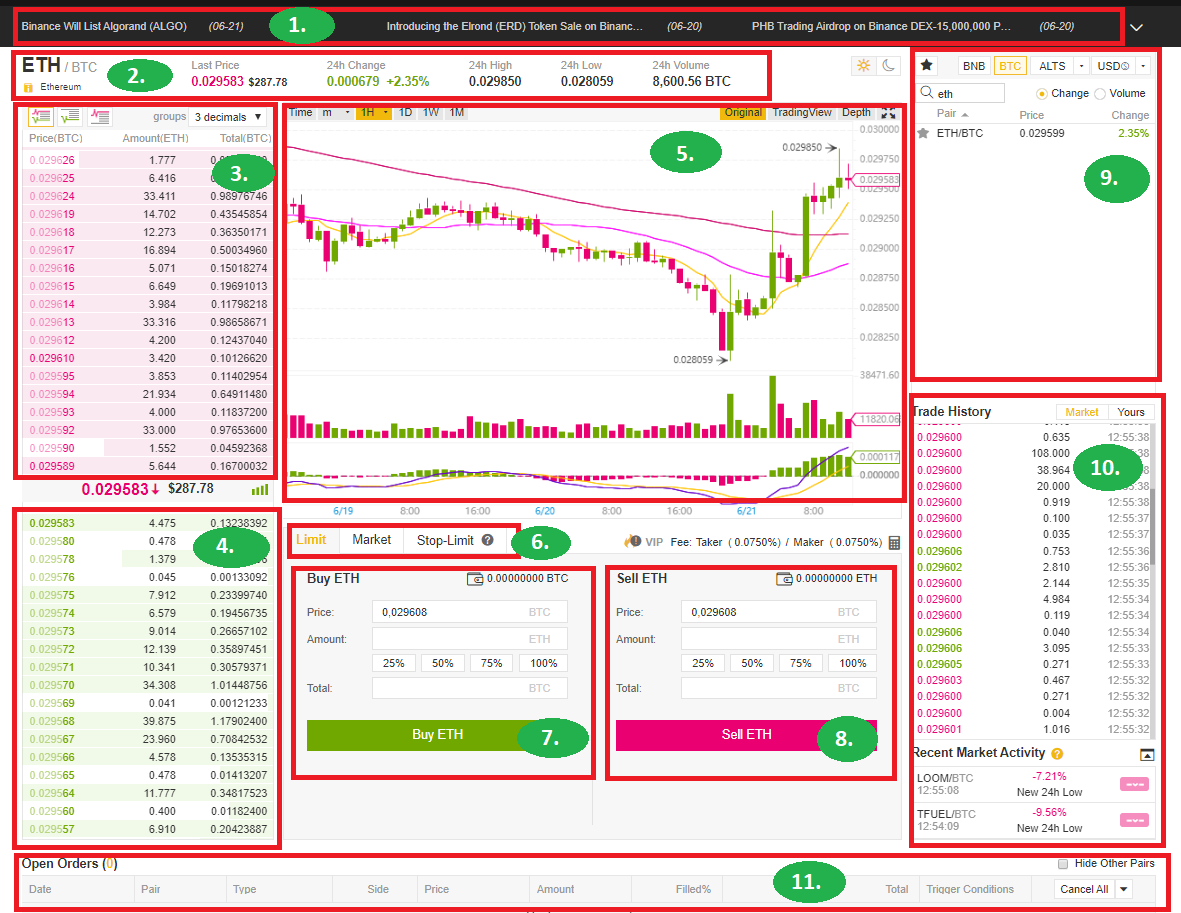
- The display area for Binance News: Here you can find out when Binance lists new coins, supports Airdrops or launches a new Binance Launchpad project.
- The data of the current trading pair in 24h comparison: In this section you will find current data on the current price of the trading pair, the 24-hour change, as well as the 24-hour high and low, and the 24-hour trading volume.
- Overview of the current sales prices
- Overview of the current purchase prices
- Display area for the chart of the trading pair: In this area you will find the chart which you can set as you like (1h, 2h, 4h, 6h, 12h, daily, weekly, monthly chart).
- The type of order: Limit, Market or Stop-Limit
- The buy section: If you want to buy cryptocurrencies, you can enter here how many Euro or units of cryptocurrency you want to buy.
- The sales area: If you want to sell cryptocurrencies, you can enter here how many Euro or units of cryptocurrency you want to sell.
- Settings area for the trading pair/trading markets: Currently, trading pairs for BNB, BTC, ETH, XRP and numerous stable coins are offered on Binance, which are available as trading pairs.
- Display area for the last completed transaction prices on the exchange
- Area for your open transactions: Here are your own transactions that are not yet completed (e.g. if you have an open limit order).
How can I sell cryptocurrencies on Binance?
The sale of crypto currencies against US dollars, euros or other fiat currencies is currently not possible.
You only have the option to send cryptocurrencies to another exchange via “Withdrawal” from your Binance Wallet, where you can exchange them for Fiat money. We can recommend the European brokers Litebit and Coinmerce to cash out your cryptocurrencies.
Binance Test
Security
Especially in the financial sector it is essential to have a reliable partner. This can definitely be affirmed with Binance. The company belongs to the elite among the cryptocurrency exchanges worldwide and has an excellent reputation in the crypto world.
Fees and payment methods
Trading cryptocurrencies is a lucrative business for companies, as they can set their own fees and prices. Therefore, you should check the purchase prices on other stock exchanges before investing. The trading fees at Binance are very low and using the BNB coin in particular can bring you further savings. The Simplex fee for the purchase of Bitcoin, Ethereum, Ripple / XRP, Litecoin and Bitcoin Cash with a credit card of 3.5 percent is in the lower midfield.
The Support
Binance support is available on numerous platforms and on social media: Telegram, Facebook, Twitter, Reddit, Weibo, Steemit, Medium and Instagram. If these options are not suitable for your request, you can open a support ticket on the Binance website. We ourselves have not yet been able to test the support ourselves, as we have had no problems with the platform so far. However, there are experience reports in various forums that report longer waiting times (several weeks). The social media platforms and forums are therefore clearly the better and faster option.
Hacker attacks
In May 2019, Binance suffered a hack in which more than 7,000 Bitcoins were stolen. The hackers stole API keys, two-factor codes and other information to perform the theft. Since then, Binance has significantly tightened its security measures and published updates. Fortunately, the company covered the lost Bitcoins with its own funds so that the users did not suffer any damage.
Conclusion and Rating
Despite the hack in May 2019, Binance is one of the world’s most secure and reliable cryptocurrency exchanges. Unfortunately the possibilities for the direct purchase of cryptocurrencies with Fiat currencies are very limited. In our view, however, Binance is the best choice for active trading (day trading).
>> Buy / trade cryptocurrencies now on Binance* <<
Binance Alternatives
If you are looking for another exchange where you can buy cryptocurrencies directly, like Bitcoin against US Dollar or Euro, we recommend the following exchanges and brokers:
Litebit is our top recommendation for you. The exchange offers 50 different cryptocurrencies for direct purchase by credit card, SEPA, SOFORT and much more. The customer support is really fantastic and always reachable. We have been a regular customer of the stock exchange for 4 years and are very satisfied. >> Read our full review of Litebit<<
Coinmerce offers over 100 different cryptocurrencies for purchase by credit card. Customer support is really good and always available. We have been a regular customer of the stock exchange for 2 years. >> To the review of Coinmerce <<
eToro is also a well known cryptocurrency CFD broker offering both the purchase of “real” cryptocurrencies by credit card and the trading of cryptocurrency CFDs. You can use up to a double lever to bet on the price of the cryptocurrencies. >> Read which experiences we had with eToro <<
Coinmama is a UK-based exchange that supports the purchase of cryptocurrencies by credit card and PayPal. You can also pay by bank transfer. On the platform you can also send your purchased cryptocurrencies directly to your external wallet. In our experience, this stock can also be classified as absolutely trustworthy and secure. >> To the Coinmama review <<
[ratings]